SearchBox (and many other databases!) allow more detailed simple searches with the following operators: AND, OR, and NOT (sometimes called Boolean operators).
Another search operator is "quotation marks" - surrounding a phrase in quotation marks will search for that exact phrase, not the keywords within it. You can also use (parentheses) to group terms together. This is useful if you are using multiple Boolean operators. For example:
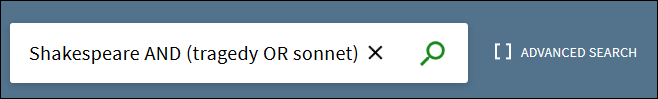
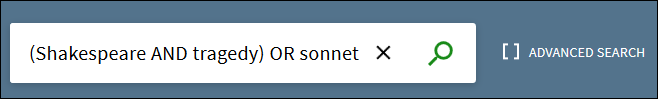
Other search operators are used for truncation or wildcard characters.
- Truncation: cultur* searches for culture, cultural, culturally, and other words that match the characters after the asterisk.
- Wildcard: wom?n searches for woman, women, and even variants like womyn and womxn.
- Using a question mark wildcard only replaces one character; truncating using an asterisk can replace any number of characters.
This overview of basic search adapted from ExLibris Knowledge Center End User documentation.